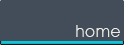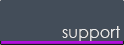|
Microsoft Office SharePoint Server
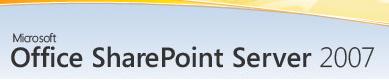
Collaboration amongst colleagues is an important part to having a successful business.
Without collaboration, sales might not know that a certain item is discontinued and continue
to sell the item or a manager might think that there is still plenty of room in the budget because
the finance department did not tell him of the recent surge of customers moving to a competitor.
Here are only a few features in SharePoint:
- Document Control: Centralize all of your documents in one place. With SharePoint,
you can easily get alerts when a document is updated. Keep track of your company's shared documents
and at the same time set permissions so that only certain people can view a specific document, folder, or
document library.
- Version History: SharePoint allows you to recover previously saved files
with version control. With version history, you can easily view who changed the document last and when
they changed it. Keep track of documents progress as each revision is automatically numbered
to reflect progress. You can also easily restore back to previous versions if you realize that the
previous revision is more accurate. You can also easily view previous versions of a document
to see the progress of that document.
- Microsoft Office Outlook Synchronization: With SharePoint, you can synchronize
your Outlook with SharePoint. Just select the action "Connect to Outlook" and you can see document libraries,
picture libraries, contact lists, etc. all in your Outlook.
- Workflows: Microsoft SharePoint makes approving a document or collecting feedback
on a document very easy. With workflows, you can route a document to several people before it is fully approved.
You can also collect feedback from certain people on a document if you just want some comments on your final
product. Workflows are also integrated with Microsoft Office 2007. You can even set up workflows so that
whenever a specific type of document is uploaded, it will start the workflow automatically, routing it to the
people that you have specified.
To learn more about SharePoint or for a personal demo, please call us at (630)637-6917 or (866) ELITEGEN.
For more information in regards to how Elitegen can help you customize and set up your Microsoft SharePoint server,
please fill out the request services form.
|